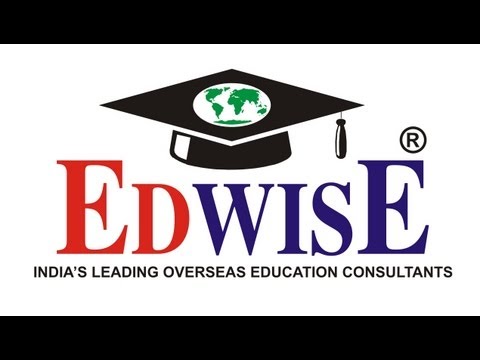The results of the Class X (ICSE) & Class XII (ISC) 2016 Examinations will be declared on 6th May, 2016 at 03:00 PM.This year, the results are going to be declared two weeks earlier than when they used to be in the previous years.
Individual candidates can access the results by logging into the Council’s website - www.cisce.org.
Steps to be followed for accessing results on Council’s website:
1. After logging into the Council’s website, click on the link ‘Results 2016’.
2. For accessing the ICSE 2016 Examination Results, a candidate may click on the link ‘ICSE’ and for accessing the ISC 2016 Examination Results, a candidate may click on the link ‘ISC’.
3. For accessing the ICSE 2016 Examination Results, the candidate needs to enter in his/her correct Unique ID and CAPTCHA as shown in the screen.
4. For accessing the ISC 2016 Examination Results, the candidate needs to enter in his/her correct Unique ID and CAPTCHA as shown in the screen.
5. The instructions to view results are provided on the results web page itself. The user may follow the same.
The results of individual candidates can also be received through SMS.
Steps to be followed for receiving the results through SMS:-
1. For receiving the ICSE 2016 Examination Results through SMS, the candidate to type his/her Unique ID in the following way, in the ‘New Message’ box: ICSE 1234567 (Seven Digit Unique ID)
2. Similarly for receiving the ISC 2016 Examination Results through SMS, the candidate needs to enter his/her Unique ID in the following way in the ‘New Message’ box: ISC 123567 (Seven Digit Unique ID)
3. Send the message to the following number: 09248082883
4. The result will be displayed in the following format:
SHASHANK TIWARI ENG-98, HIN-87, HCG-95, MAT-98, SCI-90, CTA-100, SUPW-A, PCA
Post Your Comments for this Article
Related News
-
1.5 million jobs in rural India within one year
2017-06-16 11:45:48
-
Mumbai University offers new courses
2017-06-16 10:58:44
-
Mega Education Conclave In Srinagar
2017-05-22 09:53:23
-
Tamil Nadu SSLC Results 2017
2017-05-19 10:11:46